10 Inspiring Examples of UI Design for Mobile Apps
- timothyodutolu
- Jun 12, 2023
- 13 min read

Creating an intuitive and visually appealing user interface is crucial to the success of any mobile app. It plays a significant role in attracting and retaining users, as well as improving the overall user experience. A study by Localytics revealed that 21% of users abandon an app after just one use. And 79% of users would leave a mobile app if it's too difficult to use or if the UI needs to be clearer.
This emphasizes the importance of UI design for mobile apps. A well-designed UI for mobile applications can help keep users engaged and lead to higher user retention rates. A simple interface can be the deciding factor in a user's decision to use or delete an app. With the increasing number of mobile apps being developed each day, it's essential to stand out from the crowd with a unique and eye-catching UI design.
So, whether you're a designer, project manager, or an organization looking to do list for inspiration, these examples will provide you with insights and ideas on how to create mobile apps that are visually appealing, user-friendly, and engaging. We've carefully selected these examples based on their unique design elements, functionality, and overall user experience.
So, get ready to be inspired as we take a closer look at these 10 amazing examples of UI design for mobile apps. By the end of this article, you'll have a better understanding of what it takes to create a winning UI design for your very next project or mobile app project. Let's dive in!
PayPal
When it comes to online payments and money transfers, the PayPal app is a go-to choice for millions of people worldwide. Its purpose is to provide a secure and convenient platform for individuals and businesses to send and receive money, make online purchases, and manage their finances on the go.
The PayPal app caters to a wide target audience, including individuals who shop online, freelancers who need to receive payments, small businesses seeking to accept online payments, and even nonprofits looking for a reliable donation platform. It offers a versatile range of features and services that cater to the needs of different users.

Now, let's talk about the UI design of the PayPal app. It embraces a modern and user-friendly approach, making financial transactions hassle-free and accessible to all. The color scheme is predominantly blue and white, instilling a sense of trust and security in users. The typography is clear and legible, ensuring that important information is easily readable on different screen sizes.
One of the key features that designers find inspiring in the PayPal app is its seamless and intuitive layout. The home screen provides a clear overview of your account balance, recent transactions, and important notifications. The navigation is simple and well-organized, making it easy to access various sections such as sending or requesting money, managing linked bank accounts, and viewing transaction history.
Another standout UI feature is the integration of One Touch™, which enables users to make purchases with a single tap, without the need to enter their login credentials each time. This enhances the user experience by reducing friction and making transactions faster and more convenient.
When users interact with the PayPal app, it aims to make them feel empowered and in control of their finances. It provides a sense of security through its robust security measures and buyer protection policies. By offering a smooth and user-friendly experience, it instills confidence in users and fosters trust in the platform.
With over 400 million active users worldwide, PayPal has established itself as a trusted and widely adopted payment solution. Its app's UI design plays a significant role in delivering a seamless and secure experience, making it a preferred choice for online transactions.
So, whether you're an individual looking for a convenient way to send money to a friend, a freelancer seeking secure payment options, or a business aiming to accept online payments, the PayPal app has got you covered. Give it a try and experience its user-centric design that puts you in control of your financial transactions.
Duolingo
If you are looking to help people learn new languages in a fun and engaging way? Then you need to take a look at Duolingo, the language-learning app that has taken the world by storm. Duolingo's purpose is to make language learning accessible to everyone, regardless of their skill level or previous language-learning experience. The app's target audience is people of all ages who want to learn a new language, from students to busy professionals.

Duolingo's UI design is playful and colorful, reflecting the app's mission to make language learning enjoyable and engaging. The color scheme is dominated by bright colors and vibrant colors, such as orange and green, creating an energetic and lively atmosphere. The typography is playful and quirky, adding to the the app design's overall fun vibe.
The layout of Duolingo is simple and user-friendly, with a clear hierarchy of information that guides users through the different sections and screens of the app. The home screen features a prominent language selection button and a progress tracker, allowing users to see their progress and stay motivated. The main menu is accessed through a button at the bottom of the main screen, giving users quick and easy access to the app's key features.
When you start a lesson, you're greeted with a cartoon-style character that guides you through details of the language-learning process. The app's UI is designed to make language learning fun and interactive, with a variety of exercises, including matching games, speaking exercises, and sentence-building activities. The app also features a rewards system, where users earn points and virtual currency for completing lessons, adding to the app's overall gamified experience.
Duolingo's UI design is a great example of how playfulness and color can make designers create an app that is both functional and visually appealing. By using bright and vibrant colors, playful typography, creative illustrations, and a user oriented layout, Duolingo provides users with a fun and enjoyable language-learning experience.
Nike Training Club

The app's purpose is to provide users with customized workout plans and exercises that help them achieve their fitness goals. The app's target audience is fitness enthusiasts of all levels who want to get more inspiration to take their workouts to the next level.
The Nike Training Club mobile app ui design has a bold and energetic UI design that reflects the app's focus on fitness and strength. The mobile app ui design's color scheme features bright and vibrant colors, such as orange and blue, that create an energetic and motivational atmosphere. The typography is bold and strong, with thick and straight lines that convey a sense of power and strength.
The layout of the Nike Training Club app is well-organized, with a clear and intuitive navigation system that guides users through the app's different sections. The app features a variety of workouts and exercises, including strength training, cardio, and yoga, that users can customize based on their fitness level and goals.
One of the standout features of the Nike Training Club app is its integration with Nike's fitness technology. Users can connect their Nike devices, such as the Nike FuelBand, to the app and track their workouts and progress in real-time. The app also features personalized workout recommendations based on the user's fitness level and past workouts.
The Nike Training Club app's UI design is optimized for mobile devices, with a responsive design that adapts to different screen sizes and orientations. The app's user interface is designed to be intuitive and easy to use, making it accessible to fitness enthusiasts of all levels.
The Nike Training Club app's bold and energetic UI design, personalized workout plans, music and integration with Nike's fitness technology make it a great example of how a well-designed fitness app can help users achieve their fitness goals and improve their overall health and wellbeing.
Airbnb
Airbnb is an app that has revolutionized the travel industry by allowing people to book unique and authentic accommodations around the world. It caters to a diverse audience of travelers who are looking for a more personalized and local experience.

The UI design of the app is simple and modern, with a minimalist approach. The app uses a predominantly white and gray color scheme, with accent colors of green and red to draw attention to important features such as booking buttons and notifications. The typography is also kept simple and elegant, with sans-serif fonts being used throughout components of the app.
One of the standout features of the app's UI design is its well-organized layout. The app has a clear and intuitive navigation system, making it easy for users to find what they're looking for. The app's homepage showcases popular destinations and recommended accommodations, with the option to search for specific dates and locations. The app also provides a detailed description of the accommodation, along with high-quality images and user reviews.
Another great feature of the app's UI design is the user profile section. Here, users can manage their bookings, view their travel history, and save their favorite accommodations. The app also has a messaging system that allows users to communicate directly with their hosts, making the booking process more personal and interactive.
The UI design of the Airbnb app reflects the brand's values of simplicity, authenticity, and personalization. It provides users with a seamless and enjoyable experience, making it a go-to app for travelers all around the world.
Mint
Mint is a finance app that aims to help users manage their money and achieve their financial goals. Its target audience includes people who want to keep track of their spending, create budgets, and save money. With Mint, users can connect their bank accounts, credit cards, and investment accounts to get a comprehensive view of their finances in one place.

The app's UI design is clean and organized, with a minimalist color scheme that is easy on the eyes. The primary colors used in the app design are blue and green, which are often associated with trust and growth, respectively. The typography is simple and easy to read, with a focus on clarity and legibility. The layout is well-organized, with different sections clearly labeled and easy to navigate.
One of the key features of Mint is its budgeting tool, which allows users to create and track budgets for different categories of expenses. The app also offers personalized insights and recommendations based on users' spending habits, which can help them save money and make smarter financial decisions.
Screenshots of the app's UI design show a clean and organized interface, with a dashboard that provides an overview of users' finances. The budgeting tool is easy to use and provides a clear breakdown of users' expenses. Other features, such as bill tracking and investment tracking, are also well-designed.
Mint's very clean interface and organized app UI makes it easy for users to manage their finances and achieve their financial goals. With its minimalist color scheme, simple typography, and well-organized layout, the app offers a user-friendly experience that can help people take control of their money.
Waze
Waze is a popular navigation app that's designed to help drivers navigate their way around traffic and find the fastest route to their destination. The app uses crowd-sourced data to provide real-time traffic updates, allowing users to avoid accidents, road closures, and other hazards.

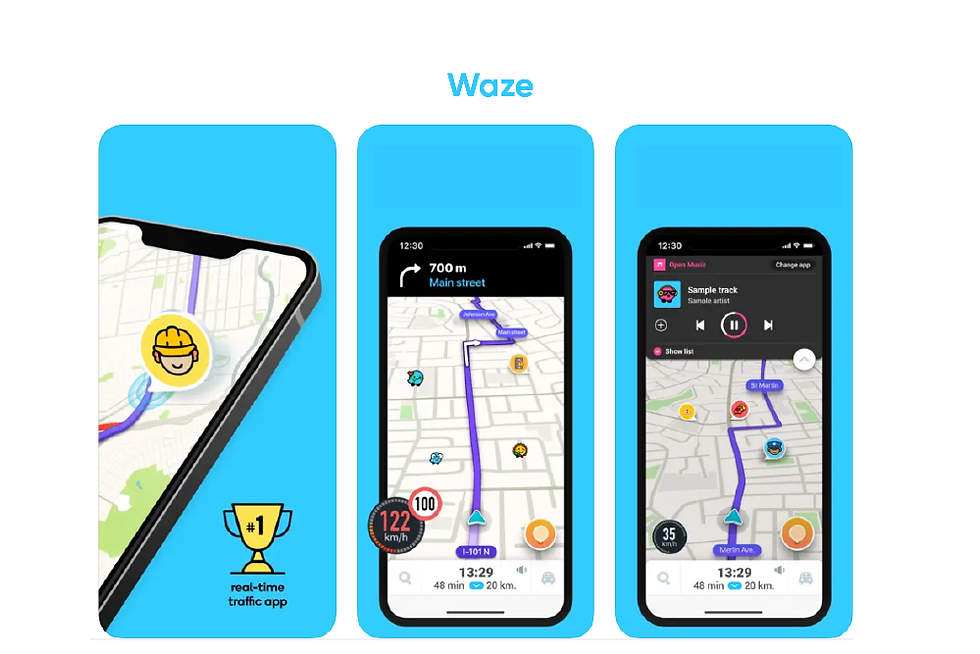
The app's UI design is playful and colorful, with a bright color scheme that helps users stay engaged and motivated. The color red is used to highlight important information, such as accidents and road closures, while blue is used for general navigation and routing. The typography is also playful and easy to read, with bold letters and clear fonts that make it easy to read the app's instructions and directions.
One of the key features of the Waze app is its ability to crowd-source traffic data from other users. The app uses this data to provide real-time traffic updates, allowing users to avoid traffic jams and find the fastest route to their destination. The app also allows users to customize their routes, adding waypoints and avoiding certain roads or highways.
The app's UI design is well-organized, with a clear and intuitive layout that makes it easy for users to find the information they need. The app's home screen features a map of the user's current location, along with real-time traffic updates and other useful information. Users can also access a menu of additional features, such as gas stations, parking, and food options, by tapping on the icon in the upper-left corner of the screen.
Waze is a great example of a mobile app with a playful and engaging UI design that makes it easy for users to navigate and stay motivated on their journey. Whether you're a daily commuter or a long-distance traveler, Waze is a must-have app for anyone who wants to stay one step ahead of traffic and get to their destination as quickly and efficiently as possible.
Robinhood
Robinhood is an investment app that was founded in 2013 with the mission of democratizing finance. The app is targeted towards both new and experienced investors who want to buy and sell stocks, options, and cryptocurrencies with ease.

The app's UI design is clean, modern, and easy to navigate, making it simple for users to manage their investments. The minimalist color scheme uses white and green as the primary colors, with the green color used to highlight important features such as account balances and gains/losses. The typography is simple and easy to read, with a focus on clarity and legibility.
The layout is well-organized, with a user-friendly interface that allows users to quickly access important information and features. The app's homepage displays a customizable watchlist, newsfeed, and a summary of account balances and gains/losses. Users can also easily navigate to their portfolio, trade screen, and account settings using the bottom navigation bar.
One standout feature of Robinhood's UI design is its intuitive trade screen, which allows users to buy and sell stocks, options, and cryptocurrencies with just a few taps. The trade screen is designed to be easy to use, with a simple layout and clear call-to-action buttons.
Robinhood's UI design is a testament to its mission of democratizing finance. The app's clean and modern design makes it easy for users to manage their investments, regardless of their level of experience.
Canva
Canva is a graphic design app that is perfect for both professional designers and beginners. The app's purpose is to provide users with an easy-to-use platform to create stunning graphics. Canva's target audience includes graphic designers, social media managers, and small business owners who need to create professional-looking graphics quickly and easily.

The app's UI design is colorful and playful, with a vibrant color scheme that includes pink and blue as the primary colors. The typography is playful and quirky, adding to the app's overall fun vibe. The layout is well-organized, making it easy for users to find what they need and create beautiful designs in just a few clicks.
Canva's UI design includes a wide variety of features, such as templates for different types of graphics, pre-made elements, and drag-and-drop functionality. The app also offers a large library of stock photos and graphics, making it easy for users to find the perfect image for their design. The app's user-friendly design and extensive features have made it a popular choice for graphic designers and non-designers alike.
Canva's UI design is well thought-out and user-friendly, making it easy for anyone to create professional-looking graphics with minimal effort. With its playful and colorful design, Canva is a great choice for those who want to add some fun to their graphic design projects.
Spotify
As you open the Spotify app, you'll notice its purpose right away - to provide a vast collection of music and podcasts for streaming. Whether you're a casual listener or a dedicated music lover, Spotify has something for everyone. From discovering new artists and creating personalized playlists to exploring podcasts on various topics, Spotify is the go-to destination for all things audio.

Now, let's talk about the UI design of Spotify, which plays a crucial role in enhancing the user experience. The color scheme is a vibrant combination of black, white, and green, creating a visually appealing and energetic atmosphere. The green accents throughout the app signify Spotify's brand identity and add a touch of freshness to the overall design.
Typography is another key aspect of Spotify's UI. The app utilizes a clean and modern sans-serif font that is easy to read, ensuring a smooth and enjoyable browsing experience. Whether you're scrolling through playlists or exploring artist profiles, the typography remains consistent and legible, allowing you to navigate effortlessly.
The layout of the app is well-organized and intuitive. The home screen presents personalized recommendations based on your listening habits and curated playlists tailored to your musical tastes. With a simple tap, you can explore different genres, browse popular charts, and access your favorite podcasts. The emphasis on discoverability and personalized content keeps you engaged and constantly discovering new music and podcasts.
One of the key features that designers find inspiring is Spotify's "Discover Weekly" playlist. This algorithmically curated playlist delivers a personalized mix of songs every week based on your listening history. It's a delightful way to uncover new tracks and artists that align with your musical preferences.
Another standout feature is Spotify's "Daily Mixes," which are custom playlists that combine your favorite tracks with new recommendations. These mixes adapt to your evolving music taste, providing a tailored listening experience that keeps you engaged and excited to explore more.
Spotify understands the importance of making their audience feel connected to the music. Through features like collaborative playlists, social sharing, and personalized recommendations, Spotify fosters a sense of community among its users. It allows you to discover music that resonates with your emotions and share your favorite songs with friends and followers, creating a shared musical experience.
With millions of songs and podcasts at your fingertips, Spotify has become a global sensation, revolutionizing the way we listen to and discover audio content. From its user-friendly UI design to its innovative features, Spotify continues to captivate music lovers worldwide.
So, whether you're looking for the perfect playlist for your morning run or exploring the latest podcast trends, Spotify is the ultimate companion that connects you to the world of audio. Experience the magic of Spotify today and let the music move you.
Instagram is a social media app designed for sharing photos and videos. It has become one of the most popular apps in the world, with over one billion monthly active users. The app's primary audience is millennials and Gen Z, with 67% of users being under the age of 30.

The UI design of Instagram is colorful and playful, which matches the app's fun and engaging atmosphere. The app uses a vibrant color scheme, with shades of pink and purple being the primary colors. The typography is also playful and quirky, with the app's signature font being used throughout the app.
The layout of the app is well-organized, making it easy for users to navigate through their feed, explore new content, and interact with their friends. Instagram has a variety of features, including Instagram Stories, IGTV, and Reels, which are all designed to keep users engaged and entertained.
Instagram's success is reflected in its user engagement and revenue. The app has a high engagement rate, with users spending an average of 30 minutes per day on the app. Additionally, Instagram is a major source of revenue for parent company Facebook, with the app generating over $20 billion in ad revenue in 2019 alone.
Overall, Instagram's colorful and playful UI design is a key factor in its success, making it easy and enjoyable for users to share and discover new content.
Key Takeaways
We've explored 10 inspiring examples of UI design for mobile apps that have captured the hearts of users worldwide. From the sleek and intuitive interface of PayPal to the vibrant and playful design of Instagram, each app has demonstrated the power of well-crafted UI in creating memorable user experiences.
As a UI designer, there are several key takeaways from these examples. First and foremost, simplicity and ease of use are paramount. Strive for clean and organized layouts that make navigation a breeze. Incorporate intuitive gestures and interactions that feel natural to users.
Color scheme and typography play vital roles in setting the tone and evoking emotions. Choose colors that align with the app's purpose and target audience, and use typography that is both aesthetically pleasing and legible across different screen sizes.
Personalization and interactivity are essential in engaging users. Implement features that offer personalized recommendations, collaborative experiences, and social sharing options. Allow users to feel connected and invested in the app's content and community.
Now, let's talk about a solution that can help you bring your UI designs to life. Brave UX Platform is here to partner with businesses and help them create innovative and user-friendly products. Their subscription-based design services provide ongoing access to top-tier design expertise, ensuring that your projects stay ahead of the competition.
With Brave UX Platform's dedicated design squads and agile project management methodologies, you can be confident that your projects will be completed on time and within budget. Their focus on providing businesses with access to design talent ensures that you receive the highest level of creativity and expertise.
Your users are waiting for an extraordinary experience, and with the right design approach, you can deliver it.
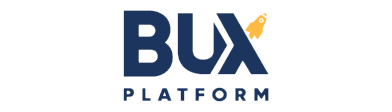



Comments