Best Practices for Designing User Interfaces for Low-code Platforms | A Guide from BUX
- timothyodutolu
- May 31, 2023
- 9 min read

Low-code platforms are changing the game when it comes to application development. Now, even if you don’t have coding superpowers, you can still create awesome and functional apps. Here at BraveUX Platform, we get it.
We know that delivering an amazing user experience is key. And all that starts with the user interface. That’s why we’ve put together this guide, packed with our best tips and tricks for designing user-friendly interfaces for low-code platforms.
Don’t worry. No deep technical know-how is required! With low-code platforms, anyone can take the first step to building applications using visual interfaces and pre-built components. It doesn’t matter if you’re a seasoned designer looking to level up your low-code skills or a design student eager to dive into this exciting approach.
So, say goodbye to endless coding or hours of racking your head over every line of code. Consider this guide your trusty compass, leading you through the vast landscape of user interface design in low-code platforms. Without further ado, let’s see how to create low-code, user-centric experiences that truly resonate.
Low-code Best Practices and Tips for Designing User Interfaces
By following these low-code best practices, you'll unlock the power to optimize usability, streamline workflows, and ignite that all-important user satisfaction. So, let's dive in!
#1. Understand the Users and Use Cases

First things first, before diving into the actual low-code development process, we always like to get to know our users and their needs better. At this point, you are putting on your detective hats and conducting some user research and analysis.
Understanding our users and their use cases is the key to creating a low-code development platform that hits the bullseye. In facts, this is the foundation of the low-code application development!
Here's how we do it at BraveUX Platform:
Conduct user research and analysis
Identify target users: We need to know who we're designing our low-code platform for. So, we dig deep and identify our target users. Who are they? What are their backgrounds? We have to know them like old pals.
Understand their needs and goals: Now that we know who our users are, find out what makes them tick. What are their needs and goals? What challenges do they face? We want to understand their desires and pain points, so we can design solutions that make their lives easier.
Define use cases and user stories
Now it's time to put those detective skills to good use. We define the use cases and user stories that will guide our design process.
What are the different scenarios in which our users will interact with our low-code or no-code platform? We map out their journey and envision how they'll use our product to achieve their goals.
Create user personas to guide design decisions
Here, it's time to bring our users to life! You need to create some user personas that represent the target audience. You could give them names, backstories, and even a few quirks. These personas will be our guiding stars throughout the design process, helping to make decisions that truly resonate with the users.
#2. Leverage the Right UI Design Platforms

When it comes to UI design, having the right platform by your side can make all the difference. Let's dive into some of the top-notch platforms that will unleash your creative genius and take your designs to the next level:
1. Figma
This cloud-based design tool is a favorite among designers for its collaborative features and seamless interface. Whether you're working solo or with a team, Figma offers powerful design capabilities that will make your UI dreams a reality.
And yes, it's perfect for no-code or a low-code development! For instance, Figma has a low-code plugin that allows you to use your designs directly in VUE. js applications.
2. Adobe XD
Ah, the trusted name in design — Adobe XD. With its intuitive interface and robust features, Adobe XD is a go-to platform for many designers into low-code development.
You can use it to design an interactive prototype of an app. And then to develop it, you can simply code it in a third-party application. Alternatively, you may share it with a developer that can code for you. From wireframing to prototyping, XD has you covered.
3. Sketch
Sketch is a design platform that has won the hearts of many UI designers. Known for its simplicity and focus on UI design, Sketch offers an array of plugins and integrations to enhance your workflow.
It's a playground for creativity, enabling you to bring your UI visions to life effortlessly.
If you're craving a platform that combines design and prototyping seamlessly, InVision Studio is here to deliver. With its powerful animation and interaction capabilities, you can create engaging and interactive UI designs that truly captivate your audience. Plus, InVision Studio has a design-to-code feature that lets you hand off design specs and assets to engineers.
5. Canva
Need to whip up quick and visually stunning designs? Yes, you can also use Canva for user interface design without coding knowledge. While it may be known for its versatility in graphic design, Canva's intuitive interface and extensive library of templates also make it a fantastic choice for UI design enthusiasts. It helps you create eye-catching designs in a flash.
These are just a few of the top UI design platforms that can elevate your design game. Each platform offers its own unique features and strengths, so find the one that aligns with your design style and workflow.
#3. Keep the Interface Simple and Intuitive

Now, let's talk about the importance of simplicity and intuition when it comes to your low-code platform's interface. We want users to feel like they're gliding through the platform effortlessly. Here's how you can achieve that:
Minimize complexity
Avoid cluttered screens and excessive features: Think of your interface as a zen garden — keep it serene and free from clutter. Avoid overwhelming users with too much information or too many features on a single screen. Remember, less is more!
Maintain a clean and uncluttered visual design: A clean visual design is like a breath of fresh air for users. Keep things organized, use white space wisely, and let important elements shine.
Use familiar design patterns and conventions
Leverage existing UI patterns that users are accustomed to: Users have seen it all, so why reinvent the wheel? Stick to familiar design patterns that users are already comfortable with. It will make their learning curve smoother and help them navigate your platform effortlessly.
Maintain consistency throughout the platform: Consistency is the glue that holds your interface together. Use consistent colors, typography, and layout across all screens. This way, users won't feel like they're entering a different world every time they click a button.
#4. Provide Clear and Contextual Guidance
Always make sure that users never feel lost or confused while using your low-code platform. Here's how to achieve that:
Use effective onboarding and tutorials
Offer guided walkthroughs for new users: Imagine being greeted with a friendly guide when you step into a new place. That's exactly what guided walkthroughs do for your users. Provide step-by-step instructions and introduce key features to help new users feel comfortable from the start.
Provide tooltips and contextual help within the interface: Sometimes, users need a little nudge in the right direction. That's where tooltips and contextual help come in. Show users relevant tips and explanations right where they need them, ensuring they always have the guidance they need at their fingertips.
Utilize clear and concise instructions
Label elements and actions with descriptive text: Don't leave your users guessing. Use clear and descriptive labels for buttons, fields, and other interface elements. This way, users will instantly know what to expect and how to interact with each element.
Use tooltips and error messages to guide users: Mistakes happen, but let's turn them into opportunities for learning. When users make errors or encounter issues, provide helpful error messages that explain the problem and suggest a solution. Turn frustrations into moments of growth!
#5. Ensure Responsive and Accessible Design: Design for All, Anywhere!
In today's diverse digital landscape, it's crucial to ensure that your low-code platform is responsive and accessible to all users, no matter the device or ability. Let's explore how you can create an inclusive experience:
Design for different screen sizes and resolutions
Embrace the responsive revolution: Gone are the days of designing for just one screen size. Create responsive layouts that adapt seamlessly to different devices, whether it's a tiny smartphone or a sprawling desktop monitor. Let your design flex and flow, ensuring a delightful experience on every screen.
Put it to the test: Don't leave it to chance—put your interface through its paces. Test your design across various screen sizes to make sure everything looks and functions as intended. From smartphones and tablets to widescreen monitors, ensure that your UI shines on every device.
Ensure accessibility for all users
Colors that communicate: Accessibility is all about making your platform usable for everyone. Use proper color contrast to ensure readability for users with visual impairments. Make sure the text and background have enough contrast to avoid any readability roadblocks. No one should be left squinting!
Alternative text is essential: Non-text elements, like images and icons, should never be left in the dark. Provide alternative text (alt text) that describes the purpose or content of these elements. This allows users with visual impairments to understand the context and meaning of the visuals.
#6. Enable Flexibility and Customization: Make It Their Own!
It's time to empower your users with flexibility and customization options. Let them put their personal touch on your low-code software.
Colors, themes, and layouts! Give users the power to customize the look and feel of the interface. Provide options to choose their preferred colors, themes, and even layouts. Let them make it their own and create an environment that resonates with their unique style.
Don't let customization go to waste! Allow users to save their preferences and settings, so they don't have to start from scratch every time they log in. Remembering their choices makes them feel at home and saves them valuable time.
#7. Test and Iterate

Creating a remarkable low-code app doesn't stop at the initial design. It's a journey of continuous improvement. Let's explore how you can test, gather feedback, and iterate to deliver an exceptional user experience:
Conduct usability testing
Hear it from the users: Don't play a guessing game when it comes to usability. Collect feedback directly from your users. Conduct usability testing to understand how they interact with the interface and uncover any pain points they may encounter. Their insights are pure gold.
Identify the pain, find the gain: Usability testing helps you identify areas for improvement. Pinpoint those pain points that frustrate users or hinder their productivity. Whether it's confusing navigation or unclear instructions, discovering these issues is the first step towards making things better.
Iterate based on user feedback
User feedback fuels progress: User suggestions and insights are a treasure trove of valuable information. Take their feedback to heart and incorporate it into your design updates. By listening to your users, you can create a user interface that truly meets their needs and exceeds their expectations.
Refine and enhance: Continuous improvement is the key. Continuously refine and enhance the user interface based on user feedback. Address the pain points, streamline workflows, and make the experience even better with each iteration.
Why Is Low Code a Big Deal in Today's Business World?

Low-code development is all the rage in modern business environments, and here's why it's stealing the spotlight:
Accelerated development process: Time is money! With low code, you can kiss those lengthy app development cycles goodbye. Say hello to lightning-fast designing and deploying of applications. Need to keep up with rapidly changing or growing businesses? Low code is what you need.
Wide variety of solutions: No-code and low-code application development allows you to create a wide variety of software solutions. You can process automation apps or even make mission-critical systems modernization.
Cost-cutting: Who doesn't love saving some cold hard cash? Unlike traditional software development that can drain your budget for years, low-code platforms are the big deal. With just a click, you can create business applications without breaking the bank.
Supercharged effectiveness: We're all about giving businesses that extra edge. Low code allows you to create and deploy powerful business applications in a jiffy. This helps you stay ahead of the competition when you've got new ideas. Your competitors won't know what hit them when you whip out your low-code superpowers.
Low-code vs Hard Code Designing: Which Is Better?
Ultimately, the decision comes down to the specific project requirements, timeline, level of customization needed, and the technical expertise of the team.
Low-code design offers a faster and more efficient approach, allowing non-technical users to create applications with visual interfaces and pre-built components. It reduces the need for extensive coding knowledge and speeds up development time.
On the other hand, hard code design involves manual coding and offers more flexibility and customization options. It is suitable for complex projects that require precise control over functionality and design.
Here's a comparison table highlighting the key differences between low-code and hard code designing:
Factors | Low-code | Hard-code |
Development Time | | Longer development due to manual coding requirements. |
Ease of customization | Limited customization options compared to hard coding | Offers extensive customization options for precise control over functionality and design.
|
Technical expertise | Requires minimal coding knowledge, suitable for non-technical users.
| Requires advanced coding skills and expertise.
|
Ease of use | User-friendly interface, making it accessible to non-technical users.
| More complex interface, requiring technical proficiency. |
Scalability | May have limitations in scalability for highly complex or large-scale projects. | Highly scalable, suitable for projects with complex requirements.
|
Project versatility | Ideal for simple to moderately complex projects with predefined components.
| Suitable for diverse and complex projects with custom functionalities.
|
Efficiency | Rapid development and deployment, ideal for quick prototyping and iterative development.
| Time-consuming coding process, but offers more control and efficiency for specific project requirements. |
Note: The suitability of low-code or hard code designing depends on the specific project’s requirements, team expertise, and desired outcomes. Assessing these factors will help determine which approach is better for a particular project.
Conclusion
As organizations worldwide embrace low-code app development to supercharge their software development, the role of user interface design takes center stage.
Throughout this guide, we have explored the best practices for creating seamless and empowering user experiences. From understanding users and their needs to keeping the interface simple and intuitive, we have provided valuable insights and practical recommendations for your design journey.
Now, it's time to put these best practices into action. Are you ready to take your low-code development platform to new heights? Join us by contacting us at BraveUX Platform, where you can have for your project a design squad with access to intuitive low-code tools and powerful low-code capabilities. Together, let's create user experiences that ignite satisfaction and drive success.
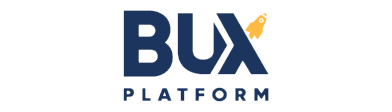



Comments