How to Design Inclusive User-Friendly Products for Older Users
- timothyodutolu
- May 9, 2023
- 10 min read

The average 60-year-old internet user today was 35 when Google was launched in 1998. They have spent their 20s thinking of ‘Amazon’ as a rainforest and much of their adult lives experiencing advances in technology firsthand. They knew they wouldn’t remain young forever. But who says only young people have to enjoy the turbo wave of this digital era? You would be surprised that these seniors need your services more and there are many ways you can tailor your products to meet their specific needs and goals.
People grow old and have a change of taste, and your business should be right there to fill that gap. Sometimes, you have to wonder how life was before the internet age to understand how older people think.
According to a report by the Pew Research Center from 2021, 73% of adults aged 65 and older use the internet, and 42% own smartphones. Now, we know what you might be thinking - "Why does this matter? Can't older adults just use the same products as everyone else?" Well, the truth is that older adults may have different needs and preferences when it comes to using technology. They may have physical or cognitive limitations, or they may not be as familiar with technology as younger generations.
Designing user-friendly products for older adults is not only important but can also be a lot of fun. They have spent their teenage years without technology, and they might not be as quick to adapt to new things. But that doesn't mean they don't want to use technology to stay connected, entertained, and engaged.
So, let’s take you through how you can make your business stand out while designing for older citizens. This would consist of the best practices and challenges you should take note of while designing a product that is accessible to senior citizens. Before that, let’s take a look at how older adults use digital products.
How Older People Use Digital Products
As the world's population ages, it's becoming increasingly important to consider older people's needs when designing products. According to a report by the United Nations, the number of people over 60 years old is expected to double by 2050, reaching 2.1 billion people worldwide.
However, product design has traditionally been focused on young, able-bodied individuals, leaving older people struggling to use many everyday items. For example, small text on packaging, buttons that require fine motor skills to operate, and poorly lit interfaces can all make life harder for older people.
Designers need to recognize the importance of designing for aging populations. This includes not only making products more accessible but also creating designs that are more inclusive for people of all ages and abilities.
To improve the quality of design, product designers have to know how older people use products and what they use them for them. The picture data below isn’t 100% accurate, but we sourced this insight from various research about older citizens. Read more here.

1. Staying connected with loved ones: Many older people use digital products like smartphones and tablets to stay in touch with family and friends. They might use video chat apps like FaceTime or Zoom to have virtual visits with loved ones who live far away.
2. Managing finances: Older people might use digital products to manage their finances, such as online banking or budgeting apps. This can help them keep track of their money and pay bills easily.
3. Entertainment: Many older people use digital products for entertainment, such as streaming movies and TV shows on platforms like Netflix or Amazon Prime. Most of them also have enough time to play games on their smartphones or tablets.
4. Learning new things: Digital products can also be used for learning, and many older people enjoy using them to explore new topics or learn new skills. For example, they might take online classes or watch educational videos on YouTube.
5. Managing health: Older people might use digital products to manage their health, such as using fitness trackers or health apps to monitor their activity levels and track their progress towards fitness goals. They might also use telemedicine to consult with doctors or other healthcare professionals remotely.
Knowing why and how they use products is a good tip to helping them design an accessible product. However, you have to consider why they really need you. In other words, what is their pain point?
Why Do Older People Need Product Designers?
As people age, their bodies and minds go through various changes that can affect the way they interact with products and technology. This is where product designers come in - you can help make products that are more accessible and easier to use for older people.
For example, as they age, their eyesight can start to decline, making it harder to read small text or distinguish between similar colors. Product designers can create products with larger text and high-contrast colors, making them easier to see and use.
Product designers can also take into account cognitive changes that can come with aging, such as memory loss or confusion. They can create products with clear and simple interfaces that are easy to navigate, reducing frustration and confusion.
You play an important role in creating products that are inclusive and accessible for all age groups, including older people. While you consider the unique needs that come with aging, be sure to arm yourself with tips that can help you create products that make life easier and more enjoyable for older adults.
Best Practices to Design User-friendly Product for Seniors
Technology is advancing at an incredible pace, but it's important not to leave older adults behind. Older people may not be as familiar with technology as younger generations, and they may have physical or cognitive limitations that can affect their ability to use digital products.
We have compiled 10 tips for designing user-friendly products that can accommodate the needs and preferences of older users:
1. Prioritize simplicity and clarity
When designing digital products for older people, it's important to prioritize simplicity and clarity. Many older adults may not be familiar with digital technology and may feel overwhelmed by complex interfaces. Therefore, you should create products that are intuitive and easy to use, with clear instructions and minimal distractions.

One way to achieve simplicity and clarity is by using large, legible fonts and high-contrast colors. This helps users to easily read and navigate the product, even if they have visual impairments. You should also avoid using jargon or technical terms that may be unfamiliar to older users.
2. Design for accessibility
It's important to design digital products for accessibility, so that they can be used by a wide range of users, including those with disabilities. This includes considerations such as font sizes, contrast, and alternative text for images.
Follow accessibility guidelines, such as WCAG (Web Content Accessibility Guidelines), to ensure that your products are usable by as many users as possible. Accessibility features are essential for designing digital products that are inclusive and user-friendly for people with diverse abilities. This is particularly important when designing for older adults, who may experience age-related declines in vision, hearing, or motor skills.
Some examples of accessibility features that can benefit older users include:
Text-to-speech functionality
Closed captioning
Adjustable font sizes
Make your products compatible with assistive technologies such as screen readers and keyboard shortcuts.
3. Conduct user research with older adults
User research is crucial for understanding the needs and preferences of older users. You should conduct user testing and surveys with older adults to gain insights into 3 major things:
Their digital literacy
Their technological preferences
Their pain points
By involving older adults in your design process, you can identify areas of improvement and create products that truly meet their needs. User research can also help you to identify common barriers or misconceptions that may prevent older adults from using digital products. Read more about why it is important here.
4. Provide clear and helpful feedback
Providing clear and helpful feedback is important for ensuring that older adults can use digital products with confidence. When users perform an action, they should receive clear feedback that confirms their action was successful. This can include visual cues such as animations, sounds, or pop-up messages.
You should also provide helpful hints or suggestions to guide users through the product. For example, if a user is struggling to complete a task, the product could provide a helpful message or prompt to guide them in the right direction.
5. Keep it familiar and relatable
Many older adults may not be familiar with some of the more abstract or technical language commonly used in digital products. To make your product more accessible, try using real-world metaphors that relate to familiar concepts.




For example, instead of using technical terms like "upload" or "download", consider using metaphors such as "send" or "receive" that people can easily relate to. This can help to make your product more intuitive and user-friendly for older users.
Make those senior citizens feel more comfortable and confident using digital technology.
6. Provide clear and concise instructions
Clear and concise instructions are essential for helping older users navigate digital products with confidence. As a designer, provide older users with instructions that are easy to understand and follow, with minimal jargon or technical language.
Instructions could include tooltips or hints that provide additional information about a feature or action, or they could be integrated into the interface itself. For example, a step-by-step guide could be provided to help users complete a complex task. Our blog can explain more on why you should use clear and simple instructions in UI/UX design here. (Article yet to be published)
7. Provide multiple pathways
Not all older adults will have the same level of digital literacy or familiarity with technology, which means you have to make your product more dynamic.
Before they engage with your product, create multiple pathways for completing tasks or accessing features. One example of a website that does this well is Amazon.
For example, you could include both a menu-based navigation system and a search function, so users can find what they need in the way that works best for them. This approach can also help to reduce cognitive load and improve usability for all users.
8. Allow for customization and personalization
Customization and personalization are important for allowing older adults to adapt digital products to their individual needs and preferences. Never neglect the importance of creating options for older users to adjust the interface, font sizes, or color schemes to suit their individual needs.
Personalization could also include features that remember user preferences or allow users to save their own settings or configurations. This can help older adults feel more in control and comfortable when using digital products.
9. Prioritize privacy and security
Many older adults may be wary of using digital products due to concerns about privacy and security. It's important to prioritize privacy and security features to make your product more appealing to older users.

Older people want to feel safe while enjoying your product, but once they encounter anything that intrudes on their privacy, they might abandon your product. You don’t want them losing their life savings over a little mistake that could be avoided.
As a designer, these 3 security features are important:
Two-factor authentication
Data encryption
Clear privacy policies
Make your FAQs is answering all their security questions. By demonstrating a commitment to privacy and security, you can help older users feel more confident and comfortable when using your product.
10. Provide opportunities for learning and growth
Finally, older adults may be interested in using digital products to learn new skills, explore new interests, or connect with new people. To make your product more appealing to this demographic, consider providing opportunities for learning and growth.
This could include features such as:
Tutorials
Educational resources
Social groups
Be sure to focus these features on shared interests. Through these, you can help older users feel more engaged and empowered when using your product.
Designing digital products for older people requires a thoughtful and empathetic approach. And as we brainstorm about things to consider when creating a product, let us also learn about the challenges you will face while doing it.
Design Challenges for Older People’s Products
Older adults also have different needs and preferences when it comes to using technology, so designing products that are easy to use and accessible can be a bit of a challenge.
Let's dive in and explore some of the main issues that you need to consider:
Physical limitations: Many older adults may have reduced mobility or dexterity, which can make it difficult to use products with small buttons or complicated interfaces.
Cognitive limitations: Older adults may also have cognitive limitations, such as memory loss or difficulty processing information, which can make it hard to understand complex instructions or navigate through a product.
Digital literacy: Some older adults may not be as familiar with technology as younger generations, so you need to create products that are easy to use and intuitive.
Personalization: Older adults may have different needs and preferences. Make sure you create products that can be customized to meet their individual requirements.
Accessibility: Product designers need to ensure that their products are accessible to users with visual or hearing impairments, by incorporating features such as adjustable font sizes or text-to-speech technology.
Usability: Product designers need to create products that are easy to use and navigate, with clear instructions and intuitive interfaces.
Compatibility: Older adults may use a variety of different devices or platforms, so you need to ensure that their products are compatible with a range of devices and operating systems. Learn more about how to create a consistent design across all platforms on our blog.
Emotional connection: Older adults may have different emotional needs when it comes to using technology, so as a designer, you need to create products that can foster a sense of connection and community.
Safety and security: As emphasized earlier, old people don’t want to use a financial app and watch their money wiped away by a mere mistake. You need to ensure that their products are safe and secure, and that users' personal information is protected.
Cost: Finally, you need to create products that are affordable and accessible to older adults, who may have limited financial resources.
Creating products that are user-friendly for older people can be a complex process, but by considering these design challenges, product designers can create products that are more accessible and inclusive for older users.
Takeaway
We've covered a lot of ground on designing user-friendly products for older adults. Unfortunately, many product designers tend to ignore the needs of older people when creating new products, and that's a big problem. Why? Because there are a ton of older adults out there who need your product, and if you neglect their needs, you are going to leave a lot of people feeling frustrated, isolated, and disconnected from the world around them.
Just like young people, they also want to connect with their friends and family. Beyond that, they want to shop, get entertained, keep their money and maintain good health. And don’t be surprised that they are tech-savvier than you think. Take time to observe them when they use their smartphones and other devices, it will help you improve your design decisions.
And once you do that, you will find out designing products for older adults isn’t hard. Our tips will help you create products that are simple, intuitive, and accessible to truly make a difference in the lives of older users.
But beyond these tips, creating a product for seniors gets much better when you hand it over to our team who have done their research and understand the needs of Baby Boomers, Gen X, and Millennials. Our design agency will create products that are 100% valuable and affordable, and we'd be happy to work with you and make a difference in the lives of older users. Reach out to us on the BraveUX platform. Together, we can create a more inclusive and connected world for all!
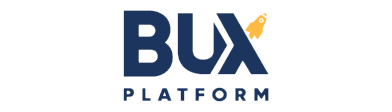



Comments